Import from Spreadsheet
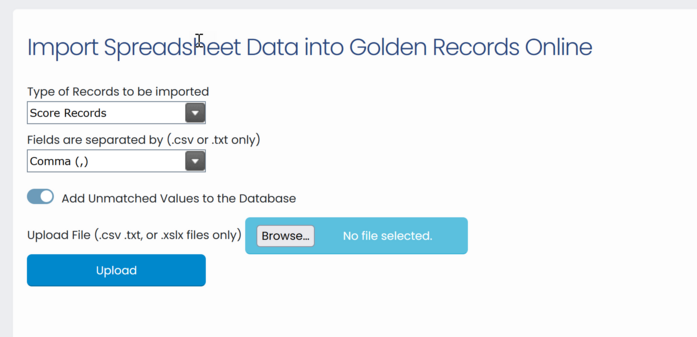
This method supports importing Members, Club Records, Score Records, Handicaps and Classifications.
Data can be imported from Excel (2007 or later .xlsx) or plain text (.csv or .txt). Plain text files must have the data separated by a comma, semicolon or a tab. If using a comma or semicolon, these characters must not appear in the data to be imported.
Select the type of import. Ensure the import file is correctly formatted (see examples) and upload the file by clicking Choose File and navigating to the file to import. A maximum of 5000 records can be imported at a time.
Clicking upload uploads the file and adds it to a background queue. The data is checked and imported and when complete an email will be sent to the user summarising the results of the import. Duplicates are not imported so in the event of some import errors the file can be corrected and re-imported. Only the records not previously imported will be imported.
Examples
Score Records https://archery-records.net/examples/score-records.csv
Classifications https://archery-records.net/examples/classifications.csv
 Golden Records Online
Golden Records Online