-
REPORTS
Choosing Columns
Open Select the Results To Show
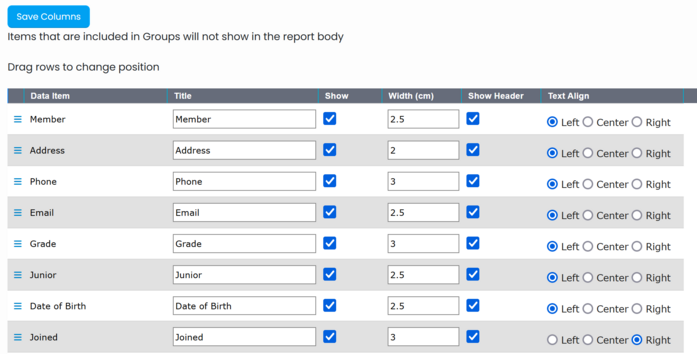
Data Item is the data source
Title is the displayed name of the data item in the column heading. For example the value of Member could be displayed as Name
Show determines if the column is shown or not
Width is the printed width of the column in centimetres
Show Header determines if the column has a heading or not
Text Align controls the text position in the column.
The order in which the columns appear can be changed by click and drag on the row. Drag to the desired position. The first row will appear as the first column and so on.
Click save Columns to commit the changes.
Last Updated : 12/04/2025 19:58:01