Members
The Members table shows all members. The view can be switched between Active and Archived (In Active).
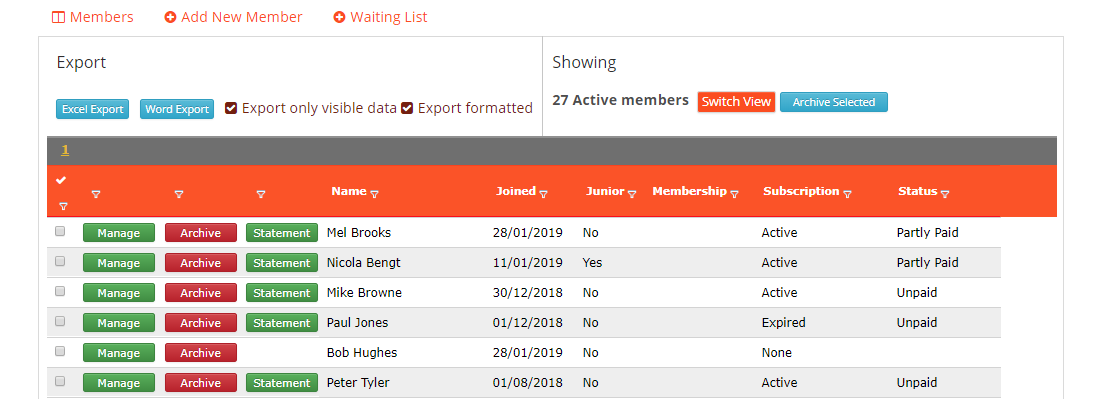
Clicking Manage takes the user to the member details page.
Clicking Archive will archive that member. In the Archived view it is possible to restore the member.
The Statement button will open the Statement page. This button is only visible when the member has a subscription. The absence of a subscription being indicated by "None" in the table.
Multiple members can be archived or removed from archive by means of the check boxes on the left hand side and clicking the Archive Selected button.
