Member Details
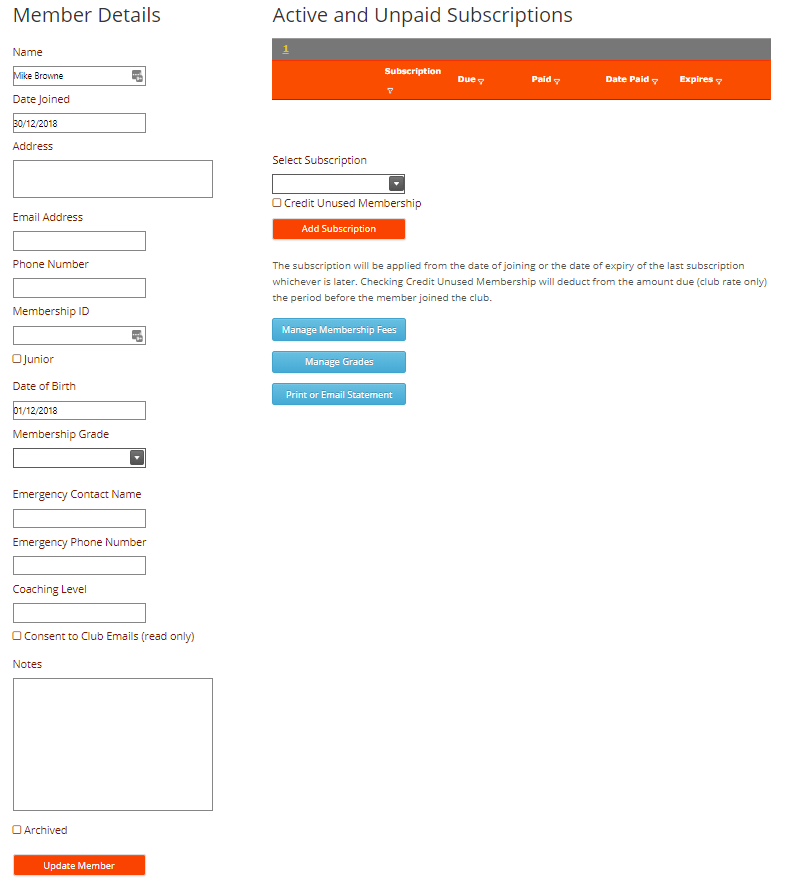
This shows the member details which can be edited. It also shows the subscriptions against that member. The subscription list shows Active (not yet expired) and Unpaid subscriptions (which may be expired. It does not show fully paid expired subscriptions.
To add a new subscription select the relevant subscription and click Add Subscription. If there is no existing subscription (expired or otherwise) of the same type, the subscription will be added from the date of joining expiring on the renewal date specified on the Membership Fees page. As this period may be less than a year, if the Credit Unused Membership box is ticked the unused portion of the Club fee will be credited. It is possible to edit the subscription before being added, and further adjustments to fees and expiry can be made.
If the member has a previous subscription, the expiry date will be calculated from the date the previous subscription expires to the expiry date set in the Membership Fees table.
Subscriptions can be edited by clicking the blue "edit" button, or deleted by clicking the red "bin" button.
Deleting the member will prompt for confirmation as upon deletion all score records will also be deleted and cannot be recovered.
A club member can be given a Membership Grade (eg Adult) for use in club administration. Please note that Grades and Subscriptions are separate and not related. A Veteran member may pay an Adult subscription depending on Club rules.
Emergency contact details can be added, as well as notes about the member. Visible to official users, but not members.
Consent to Club Emails indicates if the member has consented to receive emails from the Club.
