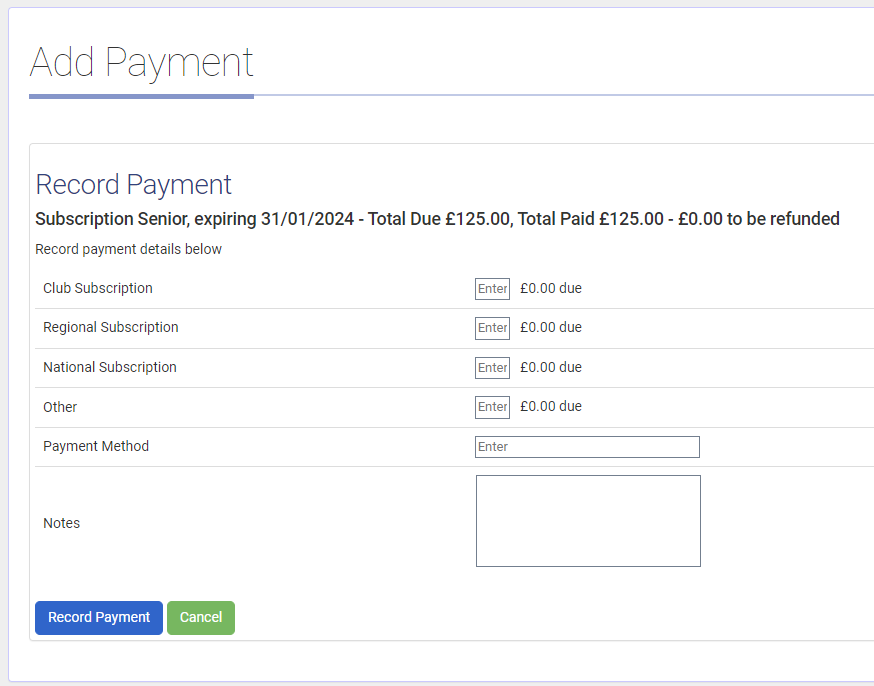Payments
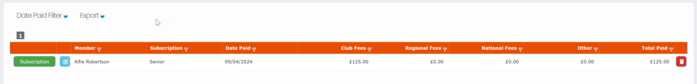
Against each payment is detailed the subscription paid for and the Subscription button will show details of the linked subscription. Multiple payments can be made for a subscription as part payments can be accepted.
Clicking Add Payment takes the user to the Add Payment page.
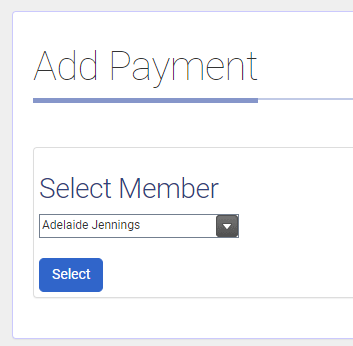
After selecting the member, any subscriptions they hold will be listed. It is not possible to add a payment where the member does not have a subscription.
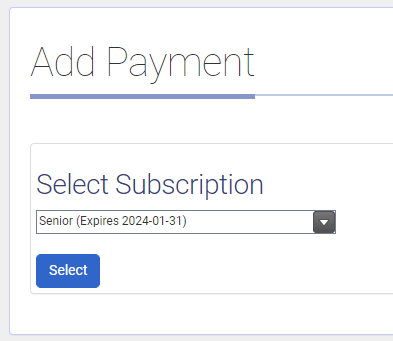
The page shows what is due for that subscription. If previous payments have been made it only shows what is outstanding.