Account
The Account Page provides access to subscription and to change password, email and user ID.
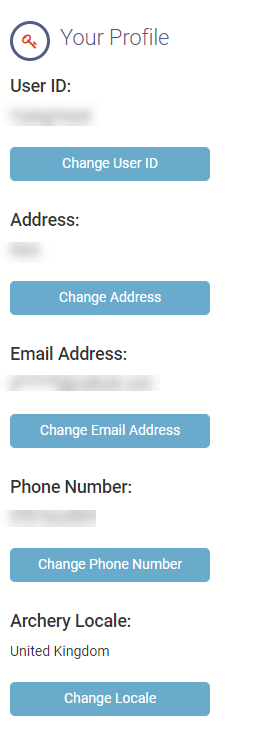 |
Your Profile shows your account information and allows it to be updated.
|
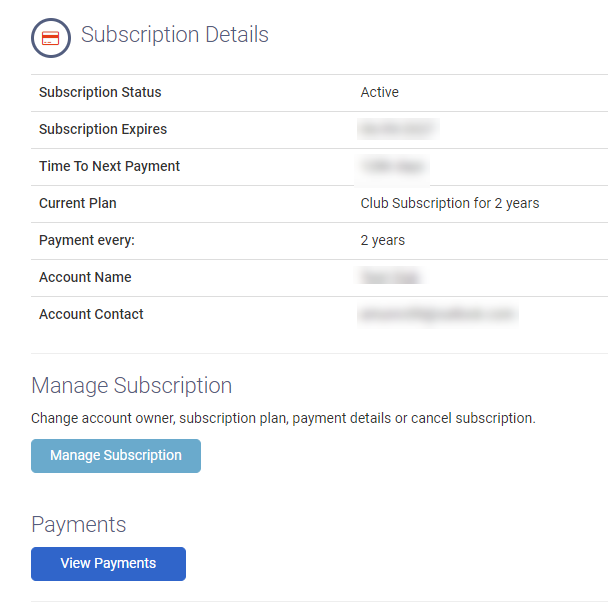 |
Shows subscription details, expiry date and time to next billing.
Click Payments to view payments and print receipts.
|
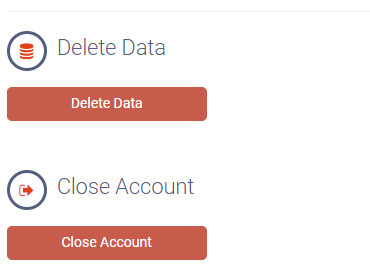 |
To delete all data and all users with the exception of the Admin user click Delete Data. This is a non-recoverable destructive process.
To close your account permanently click Close Account
|
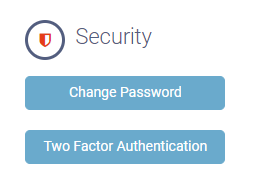 |
Change Password enables you to change your password
Two Factor Authentication sets up additional security in the form of requiring a code generated on your phone to complete log in.
|
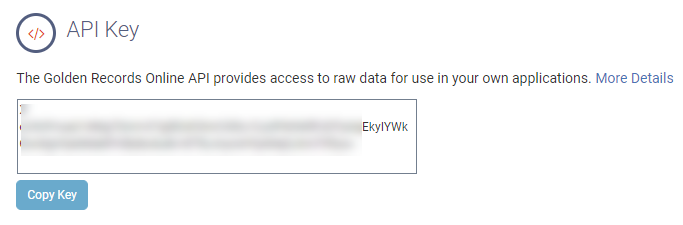 |
The API Key is used for authentication to use the Golden Records Online API to use data in external applications.
|
 Golden Records Online
Golden Records Online